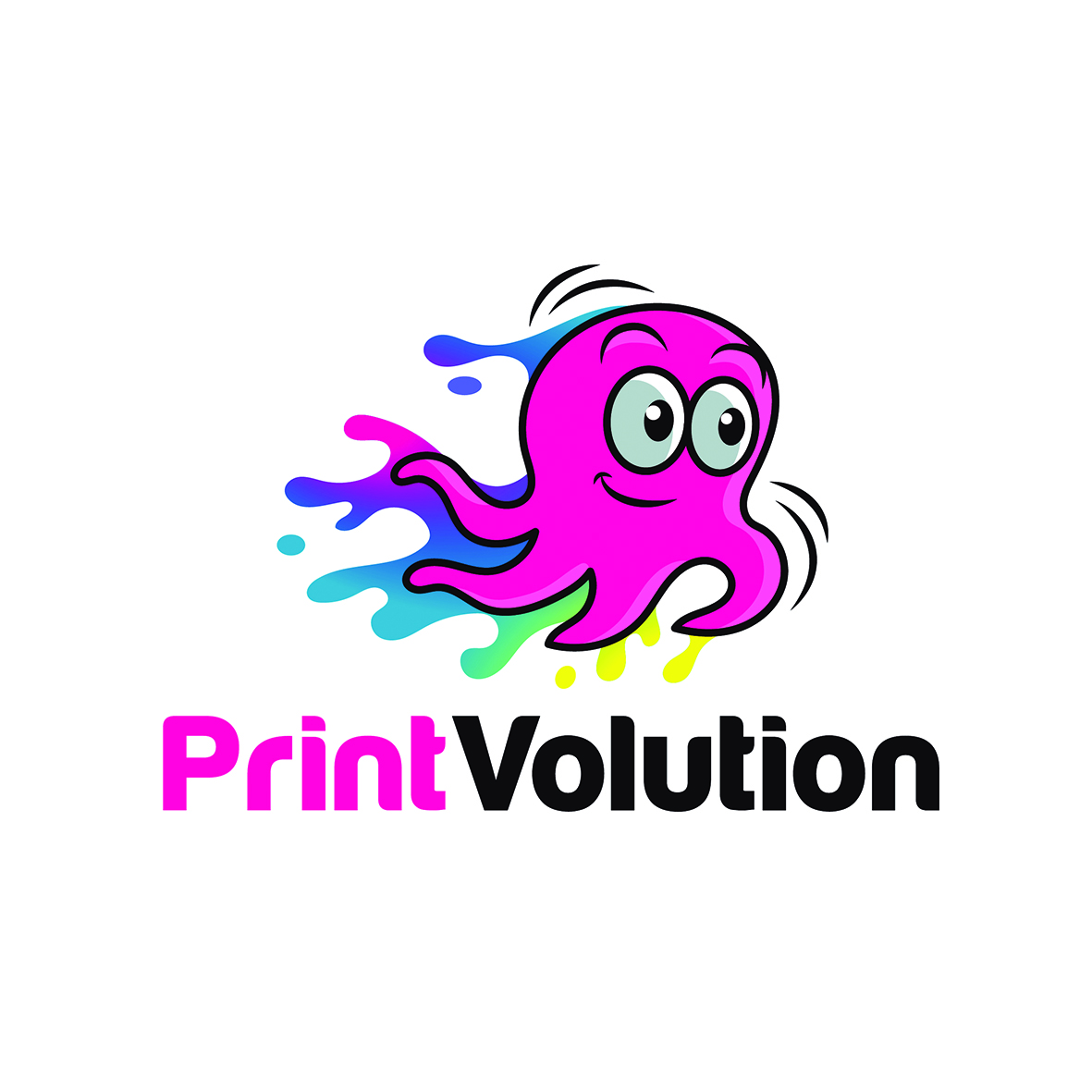-
1
Select a Product
Select the product that you wish to order. You may browse through our product catalogue or use the search function.
-
2
Configure Product
Choose your preferred product options such as material, size, finishings, etc.
-
3
Create an account
Each product will present three options to the customer.
Upload a Full Design: If you have your artwork ready, please upload your artwork.
Please ensure that the file is in 300 DPI for the best print output.
The maximum upload size is 128MB. For files larger than 128MB, please use WeTransfer or alternative file sharing platforms and send the link to us.Design Online: If you do not have an artwork or lack professional designing tools, you may use our simply intuitive drag n’ drop Online Design Editor to design your artwork. Once you are done, you may add to cart, check out and we will be in touch once we receive your order.
Custom Order: If your specifications are not listed on the website, simply get in touch with us by clicking on “Request for Custom Quotation” tab and filling out the form.
We provide an additional service whereby you can hire our designer to create your artwork for you if you don’t have any. This is free for VIP customers.
-
4
Add to Cart
To complete the check out process, please remember to “Add to Cart”.
-
5
Checkout
Once you are done shopping, proceed to the “Checkout” page to complete payment.
-
6
Payment
At the “Checkout” page, you would have to create an account if you do not have one. We would only proceed only upon successful completion of payment.
-
7
Order Received
Once we receive your order, we will check your artwork to ensure it is ready for printing before proceeding.